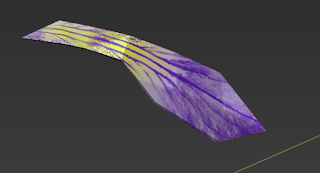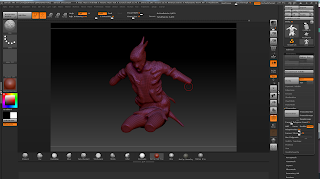A good example is how the direhorse breaths. (Wikiacom, 2015) The movie revelas a shot of the direhorse breathing through its neck when Jake Sully is learning how to ride the horse.
There is a special plant in the movie called the heicoradium spirale. (Pandorapedia, 2015) This plant will retract and coil up once touched. The reference explains that it is to avoid being eaten by herbivores but the movie doesn’t describe why it retracts. This shot only tells us there are foreign plants in that world. A botanist who did research for the film Jodie Holt (Holt, 2015) says that ‘there is a lot of real science that accompanies this movie.’ A lot of the research she provided was used by the artists.
The movie also referenced a Neolithic culture for the aliens both in design and character. Similar to the aboriginal and torres strait islander culture the designs of the aliens tools, weapons and clothing are an adaptation of their traditional assets.
As a 3D artist myself I aim to go photoreal with the art pieces I create. whether it be fictional or nonfictional my goal is to make my art believable. Looking at this movie it takes a lot of study and research to develop a believable imagination and for me that is part of the joy of creating photoreal assets. Combining research from different areas to create something beautiful and believable.
Imdb. (2015). IMDb. Retrieved 18 December, 2015, from http://www.imdb.com/title/tt0499549/
Wikiacom. (2015). Avatar Wiki. Retrieved 18 December, 2015, from http://james-camerons-avatar.wikia.com/wiki/Operculum
Pandorapedia. (2015). Pandorapediacom. Retrieved 18 December, 2015, from https://www.pandorapedia.com/flora/herbaceous/helicoradium_spirale
Discovery. (2010). Youtube. Retrieved 20 December, 2015, from https://www.youtube.com/watch?v=Vt-XCDjyDNs
Holt, J.H. (2015). YouTube. Retrieved 19 December, 2015, from https://www.youtube.com/watch?v=J-l9fuumJ8w