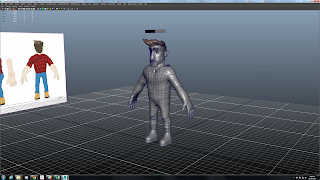The team would also like these expressions to be more extreme so they can fiddle with a scale.
Thursday, 29 October 2015
Blendshapes
Sculpting some blend shapes on the character for the team. The Person rigging the character only wants me to deform the mouth area and overall the jobs isn't hard. I just have to spend the proper amount of time on each sculpt and make sure I'm focusing.
Tuesday, 27 October 2015
zbrush
I'm still very new to the program but reason I'm using the program is for its dynamesh function were you don't have to worry about topology when sculpting. The concept art contains allot of botany and organic shapes. Using zbrush my goal is to sculpt a form without the concern for its topology and then unwrap the shapes in maya.
Friday, 23 October 2015
Zbrush artists
The Golygon studios project consists of us having to go through creating a lot of surreal and organic shapes in a low poly art style. A lot of our concept art reveals this so for my research on I decided to look up artists who worked on Warframe. I looked at a lot of Lucas Hugs work who did plenty of zbrush sculpts for the game Warframe. (Hug, September 2009) I'm a personal fan of the game Warframe and seeing I'm responsible for the 3D art stage I decided to see how the artists from digital extremes approached their organic shapes in the game Warframe.
Another art piece I'd like to look at is Vitaly Bulgarovs Atom Eater (Vitaly Bulgarov, 2015) who didn't just use Zbrush but other programs for his project. He first used Zbrush to sketch out the form he needed and then used a Kitbash he owned to add in some detailed pieces over the Dynamesh sculpt. Once he was satisfied with the body shape he then used the Zremesher to convert the mesh to quads. After converting the mesh to quads he then exported the mesh to a polygon modelling program Softimage.
Hugs, L.U.C.A.S. (2014). Vimeo. Retrieved 23 October, 2015, from https://vimeo.com/109131114
Hug, L.U.C.A.S. (September 2009). Zbrushcentral. Retrieved 23 October 2015, from http://www.zbrushcentral.com/showthread.php?183326-My-work-on-quot-Warframe-quot
Vitaly bulgarov, V. (2015, 20 May). Atom-Eater Robot - 3DModelling/Design Timelapse. [Weblog]. Retrieved 04 December 2015, from https://www.youtube.com/watch?v=Yi6Rg4RaIR4
Bulgarov, V. (2015). Vitalybulgarovcom. Retrieved 11 December, 2015, from http://vitalybulgarov.com/3d-kitbash/
Lucas Hugs Workflow(Vimeo Link) (Hugs, 2014) is something I'd like to mimick in zbrush for the project and any future projects. Unlike most zbrush artists he doesn't use the dynamesh function for the sculpt. Throughout Lucas's workflow he just sculpts the mesh from the base mesh to the detailed version and he was able to maintain a good poly density to get the proper shapes he needed to mimic the concept art.
As described in the video description he first starts off with the general shapes, then goes to first pass detailing and lastly second pass detailing for the whips handle. Like many workflows this is a safe approach when creating any kind of art piece (mainly 2D and 3D) where you start with the basic blocking and then do more detailing once the proportions are figured out.
As described in the video description he first starts off with the general shapes, then goes to first pass detailing and lastly second pass detailing for the whips handle. Like many workflows this is a safe approach when creating any kind of art piece (mainly 2D and 3D) where you start with the basic blocking and then do more detailing once the proportions are figured out.
There aren't any tricks or skill requirements when sculpting in 3D. The most important thing for this kind of work is to figure out the best methodology to achieve the form and detail needed. This will require a lot of experimentation figuring out what sculpting tools are best and even have to create your own custom brushes to achieve the desired look. Here is an example of one of the brushes Lucas made for his sculpting.
Another art piece I'd like to look at is Vitaly Bulgarovs Atom Eater (Vitaly Bulgarov, 2015) who didn't just use Zbrush but other programs for his project. He first used Zbrush to sketch out the form he needed and then used a Kitbash he owned to add in some detailed pieces over the Dynamesh sculpt. Once he was satisfied with the body shape he then used the Zremesher to convert the mesh to quads. After converting the mesh to quads he then exported the mesh to a polygon modelling program Softimage.
Using these programs he was able to first get the general shape in Zbrush using the Dynamesh and Zremesher scripts to his advantage. For first pass detailing he used his own Kitbash (Bulgarov, 2015) to achieve and for the second pass detailing he did modelling in Softimage which took up the most time in his project.
Though both these artists have different techniques they both use the same basic method where they start from basic shapes and then slowly go into first and second passes for detailing. For someone who has a basic understanding of Zbrush and is new to digital sculpting it is easier to use Vitalys method. If using Lucas's method you would have to keep topology and poly density in mind while sculpting where with Vitalys you can continually Dynamesh and not have to worry about either. All you need to focus on with Dynamesh is shape and form then Zremesh once done.
Hugs, L.U.C.A.S. (2014). Vimeo. Retrieved 23 October, 2015, from https://vimeo.com/109131114
Hug, L.U.C.A.S. (September 2009). Zbrushcentral. Retrieved 23 October 2015, from http://www.zbrushcentral.com/showthread.php?183326-My-work-on-quot-Warframe-quot
Vitaly bulgarov, V. (2015, 20 May). Atom-Eater Robot - 3DModelling/Design Timelapse. [Weblog]. Retrieved 04 December 2015, from https://www.youtube.com/watch?v=Yi6Rg4RaIR4
Bulgarov, V. (2015). Vitalybulgarovcom. Retrieved 11 December, 2015, from http://vitalybulgarov.com/3d-kitbash/
Thursday, 15 October 2015
UV layout mitigation Vlog
Here in this short video I represented a kind of a solution to my issue. Using transfer attributes so that most of the hair shares the same UV.
boot!
Here I modelled a shoe piece. It was pretty straight forward and simple for me. Also for the foot base I'll need to give it a proper form.
Wednesday, 14 October 2015
hair unwrapping issue
I forgot a very important step when modelling my characters hair and that is to unwrap before duplicating the hair strands. So what I'm going to do is overlay all the UVs and then seperate all the strands into single objects. This is going to take me awhile.
Character model issues
Even though I'm maintaining edge flow there are still some issues I have with the form. For example he doesn't have any lips and there are some lumps and creases in his eye area.
Tuesday, 13 October 2015
low poly modelling.
Modeled some low poly rocks. I used a couple of tools to approach such as the mutli-cut tool to cut in across certain areas and the bevel or chamfer vertex tool to chisel some areas.. I wasn't worried about ngons seeing as these are just static objects. If I have to I can easily convert them into tris or quads.
Clothes and tapering trick.
Topology for the clothes is a little different to the nude base of the character. Reason it is a little different is because the it is not all one mesh. The pants, shirt, shoes and body are all separate objects.
Do give it more of a jeans effect I changed the topology around the pelvis area. I've learnt that it is not only about having the vertices in the right area but it is also how the edge flows around the mesh.
here I did a couple of topology tricks to bring out a tapering effect. I chamfered a vertex or beveled and edge and pulled out the crease.
character_nude
So I've been given the responsibility of modelling the main character for our animation. The style of the character is cartoon based so it made my job easier not having to work with a realistic character. In so doing I was able to use less polys to achieve the proper form.
Here is a nude base of the character.
Here is a view of the wire frame. Here I organized the topology so that when the mesh is rigged it would deform properly when animated.
Here is an outline of the edge flow under the but cheek.
Sunday, 11 October 2015
low poly rocks
Here I Modeled a collection of low poly rocks. 3 tall rocks, 5 cubed rocks and 5 flat rocks(slabs). They aren't unwrapped yet. If they need be textured I'll unwrap them.
Tuesday, 6 October 2015
modelling tricks
A couple of tricks I do to maintain quads in a mesh.
A repetative pattern in a cylindrical shape is easy. I could either extrude all the faces in the cylinder as a single face or I could
For now I'm not worried about the form. I just want to lay out the topology.
Here I added in a couple of diamond shaped quads to have more geo to work with.
Diamond shaped quads
Monday, 5 October 2015
Unwrapping
Unwrapping this character wasn't difficult. Though I'm not sure if it was supposed to be me unwrapping it. I probably should've just moved onto the clothes instead of unwrapping.
Vlog 1_topology study
There was one major thing I learnt when modelling this character and that is making sure to have proper topology and make sure the topology is contour to her anatomy so I can have better definition. Currently I've given this character round about 25 hours and I'm a bit behind. Director would like her clothes done by Wednesday and I'm not 100% sure I'll make it by then. I'll see what I can do. Challenge for me this tri-mester is to balance my time out working between 2 projects.
Here are a couple of images which show topology following the characters anatomy. In the future if I'm to model a character then I'd like to make sure I'm following the anatomy with edge extrusion.
I specificly like this image. Notice the highlighted muscles and how the topology flows around those muscles. I believe this will not only help me to define the muscles when modelling but also greatly assist the technical directors and animators when deforming the mesh.
Subscribe to:
Comments (Atom)